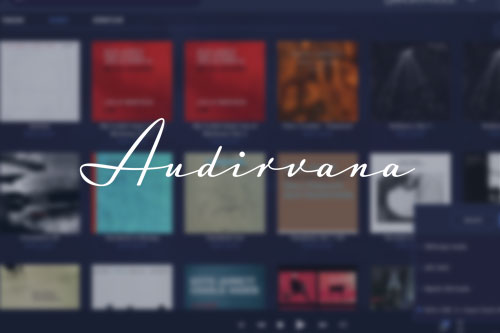If you are into music streaming and especially into hires music there is one question you can't avoid: where to store all these files? Until now the way to go was either to keep the music on your PC or laptop computer or to use a Network Attached Storage Device (NAS).
There are cheap NAS drives and there are expensive ones, but generally speaking they all work the same. Basically they are simple computers (yes, computers!) that use one-chip processors that combine the CPU with SATA USB and Ethernet controllers. They usually run on some kind of Linux operating system, sometimes customised by the manufacturer for use in their devices. That operating systems manages the data on the hard disks, organises them in one or more logical drives and manages user rights to determine who can access the stored data. In addition to that these devices use a streaming server software that is able to stream the music over the network when asked to do so by another device.

The NAS streams the music through the same local network (LAN) that usually also has many other devices plugged in. There is your Smart TV streaming a movie from the internet, your computer surfing the web and any number of mobile devices using the network for various tasks. It doesn't come as a surprise then that music streamed over this crowded network doesn't sound as good as you'd wish when it arrives at your high-end music system. Most often there is a huge discrepancy in the amount of effort (and money) that goes into the hi-fi system compared to how little people seem to care about the actual source and the network. This is where the Melco HA-N1A comes into play, because it is supposed to be more than just another NAS in a fancy box. While its main purpose is still to store music and serve it to the network it goes about this job in a rather different way.

One main concern when developing the N1A – besides the sound quality, of course – was to make it as easy to use as possible. It was designed to offer a way into the world of music streaming without the need to use a computer – and without the need for an engineering degree to be able to set everything up. This meant that importing files, expanding the storage capacity and backing up data all needed to be very easy, indeed.
This requirement led to some interesting solutions. There are three USB sockets at the back of the unit, each serving a specific purpose. The socket labeled 'Expansion' can be used to plug in additional drives, effectively allowing for potentially unlimited total storage capacity. To save the stored data onto other devices one can use the 'Backup' socket. And finally, the third USB socket is there to connect the N1A directly to any USB Class 2 compatible USB DAC. These three USB sockets are controlled internally by a separate USB controller which means they can't interfere (much) with other parts of the system.

-
Melco S100
Thanks to Melco, I haven't played my ripped CDs and high-resolution audio files on a computer for years. In the meantime, the Japanese digital specialists offer not only various music servers and network players, but also a switch optimized for audio applications. In my wife's chain located in the living room an N1A 60HA/2 provides the data, while in the my listening room it's an N1Z 60HA/2 taking over the job, and for ripping CDs…19.06.2020 -
Melco S100
Ich habe es Melco zu verdanken, dass ich meine gerippten CDs und hochaufgelösten Audio-Files schon seit Jahren nicht mehr per Computer abspiele. Inzwischen umfasst das Angebot der japanischen Digital-Spezialisten nicht nur diverse Musikserver und Netzwerkspieler, sondern auch ein für Audio-Anwendungen optimiertes Switch. In der Kette meiner Gattin im Wohnzimmer liefert ein N1A 60HA/2 die Daten, im Arbeitszimmer ist es N1Z 60HA/2, und zum Rippen von CDs benutzen die Kollegen und ich das D100-Laufwerk, unseren sogenannten…21.02.2020 -
AudiophileOptimizer – Teil 2
Ich habe es in Teil 1 meines Berichts über AudiophileOptimizer bereits angekündigt: Die Klangqualität eines Windows Systems lässt sich noch erheblich steigern, wenn wir auf eine Version von Windows Server als Betriebssystem zurückgreifen. Wir begeben uns jetzt zu den Wurzeln von AudiophileOptimizer. Die Idee von Philipp Hobi, ein Windows Server Betriebssystem anstelle des üblichen Windows Client Betriebssystems zu verwenden, war vor einigen Jahren revolutionär und ist auch heute noch zumindest außergewöhnlich. Die dahinterstehende Überlegung ist…11.10.2019 -
AudiophileOptimizer – Teil 1
Meist dauert es mehrere Wochen, um einen Testbericht zu schreiben, manchmal auch länger – dann wird unser Chefredakteur unruhig. Am Bericht über AudiophileOptimizer, eine Programm-Suite zur Optimierung von Windows-Betriebssystemen für die Musikwiedergabe, habe ich mehrere Monate gearbeitet und unseren Chefredakteur in die Verzweiflung getrieben! Neue Betriebssystem-Versionen und die erst vor kurzem veröffentlichte Version 3.0 von AudiophileOptimizer während des Testzeitraums haben immer wieder zu Verzögerungen geführt. Beta-Versionen wollte ich nicht vorstellen, und alles sollte weitgehend ausgetestet…08.10.2019 -
Melco D100-B
Laufwerke zum Konvertieren von CDs in Computer-Formate sind daheim längst etabliert. Jetzt bringt Melco ein neues externes optisches Laufwerk auf den Markt, das nicht nur im Zusammenspiel mit den hauseigenen Musik-Servern bemerkenswert ist. Seitdem Computer-Hifi eine Rolle spielt, besitzt beinahe jeder von uns ein geeignetes Laufwerk zum Rippen von CDs. Viele Musik-Server, auf denen die konvertierten CDs neben hoch aufgelösten Musik-Dateien gesammelt werden, sind mit einem integrierten Laufwerk zum Wandeln auf Flac, Wav, AIFF oder…14.12.2018 -
Audirvana Plus 3 – ein Nachtrag
In dieser Zeit machen auch Entwickler mal Ferien, weshalb es schon mal etwas länger dauert, bis alle gewünschten Informationen eintreffen. Audirvana-Chef Damien Plisson hat nun ein paar Fakten nachgereicht. Aber das wäre noch kein Grund für einen Nachtrag. Er schlug auch eine klanglich vielversprechende Variante für den Einsatz seiner Software vor. Im Bericht über den Audirvana Plus 3 für Windows konnten Sie nur die technischen Mindestanforderungen für die Hardware finden, auf der der Music Player…27.07.2018
© 2025 | HIFISTATEMENT | netmagazine | Alle Rechte vorbehalten | Impressum | Datenschutz




























 |
|